The Wedding Pro CEO Podcast: Episode 204 With Brandee Gaar and Becca Mai
Hey there CEOs. Welcome to the Wedding Pro CEO podcast. I’m your host, Brandee Gaar, and my mission is to help you, the wedding industry entrepreneur, to build a profitable wedding business that you’ve always dreamed of.
On today’s show, I am chatting with Becca, my, she is a business strategist with Wed To You. She’s also a wedding planner, so she totally understands the needs of our clients in this industry. And she also understands the overwhelm that can take place when the back end of your business is a hot mess. And I don’t know about you guys, but I so remember when the back end of my business was this train wreck of sorts, and I felt almost burdened by it, because I didn’t even know where to start to clean things up. It was just all the things I’d ever created were all shoved in a Google Drive.
But what I love about this episode so much is Becca gives you really very tangible tips that you can implement today. She gives you the exact step-by-step breakdown of how you can clean up the two most important parts of your business, which is one, your inbox because you literally spend so much time in it. And she also gives us very practical strategies into how to clean up our cloud storage.
So for my team, we use Google Drive, and I absolutely loved these tips that Becca is talking about and how to organize your cloud storage so that it’s easy to find things and so that you know what you’re missing when it comes to SOPs, resources, templates for not only your clients, but also for your team or the team you dream of having.
You guys know that I love to leave you with episodes that you can actually do something with, that you can actually implement from. So I promise you at the end of this episode, if you schedule just one hour in the next week to implement it, you are going to feel so much more free and so much more confident over the back end of your business. Let’s get into it!
“Schedule an hour into your week to just say, okay, this week the emails that I write every single month. And I’m gonna make templates out of them.”
Brandee Gaar
Meet Becca Mai
Becca actually started in the restaurant industry first and then developed into private events which led into weddings. So she has done a little bit of everything! She’s been through sales operations, with venues, catering, so she’s had a little dabbled into all of it! And then when the pandemic hit, it rocked everyone’s world. But she saw it as like a blessing in disguise ’cause it allowed her to really like center herself and figure out what she really wanted to do. And her goal for humans is she just wants to help.
Throughout her career, I’ve always been known as like the SOP queen because she was always the one creating the standard operating procedures, building out the platforms that they were using, making sure they’re streamlining things so that her team can maximize their revenue as well as maximize the guest experience too, so that way it’s seamless and feels great across the whole front. So throughout the years, everyone was always like, oh my goodness are you gonna start your own business? Are you gonna do this? And she was always like, no, I feel really comfortable. So then all of a sudden the pandemic hit so she decided to start her business in helping out wedding pros on the back end of their business, to streamline, automate, and organize. She’s still a wedding planner because she loves it! She took a year off but felt like a piece of her was missing. So half the time she helps wedding pros and the other half she wedding plans!
I think that’s so fascinating that Becca has this creative side of her that loves doing the wedding planning, loves being, forward focused, talking to the clients, dealing with all the crazy, but then, she loves this backend, like systematizing organizing. Very few people love both sides of it. And I think it’s super important that you’ve been in our shoes too because a lot of times I especially have worked with, people that are trying to help on the backend and they’re automating and systematizing, but they don’t get what we do. And so it makes it really difficult to explain how some of our industry works and how important silly things are that we need in our business.
A huge thing is that she understands where wedding pros are coming from. She understands that a lot of these wedding pros, their wedding business is actually a side hustle and they have a full-time job and they have a family. So that way it’s very digestible for them so that it doesn’t feel like a whiplash. We won’t sit for 12 hours and go through everything because that’s also 12 hours away from your computer, 12 hours away from, all your necessities and trying to carve out that time. It’s just not realistic, so the way that she does it is over a course of time. A lot of her projects will last anywhere between two to six plus months because they’re slowly integrating things to make it easier for them because humans only have a 90 minute retention span of information.
So that’s actually the max of my meetings with any of my clients is 90 minutes. I feel like that’s a manageable amount of time to work on the back end of your business, especially if you’re side hustling your business so you’ve got a full-time job and you’re trying to side hustle this business, it is really overwhelming to take significant amounts of time. But then also, if you are full-time and you’re running this steamboat that’s just running, running, running, you know, it’s difficult to take that amount of time away. So being able to break it down into manageable chunks is important.
Standard SOP for Your Wedding Business
I don’t truly don’t know anyone who actually enjoys SOPs, so this is a first for me. I know how
important they are, let me say that, but I will tell you, I loathe writing them with every being in my entire soul. I hate SOPs. which sounds terrible but I know how important they are. So under SOPs, that’s where a lot of things get broken down. So when you break it down into those chunks, you’re like, oh, I’m already doing them. You probably are, you’re just not realizing it. First off is hard collateral. So hard collateral is anything that’s going to be more for your team and internal pieces. So this is your workflows. This is your templates, templates meaning, email templates and meeting templates and things that you do like on repetition, that are on the backend and then that are stored in either drive or dropbox, something along those lines.
And then curated collateral. Those are what I call like the pretty things. So those are more client facing. Those are proposal templates, welcome letters, how-to guides, those types of things. Those are still considered SOPs, which what a lot of people wouldn’t even think because most people think of just the workflows. But it’s way more than that. Of course, part of your SOP’s too is the platforms and tools that you’re using, so explaining how you use those as well.
Creating Your First SOP for Your Wedding Business
First start with your workflows. So you’re gonna break it up into sales vs. ops and when you start breaking up into sales vs. ops, then it becomes a little bit more manageable. When you get into the ops portion, break it up into your packages and walk through that full process. So that way, again, once you do the full planning one, then you’re like, great. All of this is easy now because now you can just piece meal it in for the other packages. And also what Becca actually recommends too is working through it with a coach or a business strategist, or even if you’re like, you know what? I’m not ready for that step yet, work it through with another Wedding pro and like actually have a discussion about it because you’ll realize that what’s in your head that makes sense may not make sense for others.
The Main Reason We Create SOP’s
The whole point of actually creating these standard operating procedures is to create a experience for your clients and a clear experience for your team. So if you’re ready to start onboarding and hiring, then this is gonna be super helpful for them because instead of actually sitting ’em down for 12 hours and being like word vomiting at them. You can actually be like, okay, here’s what I’m gonna show you on the tools that we use.
Now you want to actually go through the steps and read through and does everything make sense to you? And if you have questions along the way, that feels way more manageable. And also, to be honest, if you’re bringing on a new team, makes you look like you have your life together! When you’re hiring as a business owner, I think actually that is a really big hangup for a lot of us because it’s like, well, I don’t want anyone else to see that what they think it looks like from the outside is actually a total crap show on the inside. Like it’s being held together with bubble gum and potato sticks, right? Like it is not a well run machine. And so you almost get afraid to hire because you don’t even know how to train.
Hiring WITHOUT the SOP’s
I can remember a time in my company where when we would have to hire and I would just be so defeated. I would be so exhausted at the thought of hiring somebody because I was like, I don’t have the time to sit with them and make sure that they know everything because we had nothing on paper, like nothing. This is so important because it can really help you to onboard so much easier! A prime example is even if you’re not ready to build out your team, this can actually speed up your process because you already know what you’re doing and it feels more concise and clear. And also now you’ve got this, a lot of times you can enhance it along the way too. If what you have created isn’t working for you, you can change it.
A lot of times is when it does become that time to build or grow, you hold yourself back from a
lot of things. You get immediately overwhelmed because it’s all of these things, but if you take it in bite-sized chunks, then you’re like, okay. It’s like when you start dieting and exercising. You don’t just cut yourself cold turkey because then you’ll never stay stick with it. Start off with walking, five minutes a day. Okay, then let’s add in, some cardio and you get up to a mile walking, let’s do, half a mile, walking, half a mile, jogging, and like each time you’re progressing and adding on, and that’s exactly what you’re gonna be doing for your business. You can’t do it all at once and expect it to just be like a snap of the fingers ’cause we all wish that was the case, but it’s just not realistic, it does not work like that.
Being more organized on your backend, when you have somebody that says, I wanna be taking on more full plan. think about the amount of revenue that a full plan wedding brings in or your highest tier package as a photographer, DJ, you know that high tier package, if you don’t feel so overwhelmed by booking them because you know exactly what to do because you’ve systematized it, you’ve automated it like you’ve got it so down now you can take on more, which then tangibly increases your revenue. It’s also like one of those things too, because people also think that, oh, what can I do really quickly if I don’t have the time to like sit down and put it on pen and paper? But, y’all, everything needs to be in a cloud.
Organize Your Inbox and Cloud Storage
Everything needs to be accessible anywhere by anybody from your team. So please put it in a cloud, not a piece of paper. One of the things that Becca actually first teaches her wedding pros is when they first start the onboarding process is when they actually organize their inbox and cloud storage because we actually use that the most in our business. So if that looks chaotic, then everything else is gonna be chaotic. And then you’re not gonna know where you stored things and where’s that and where’s this. So that’s actually one of the first things that you should try to do is organizing your inbox, organizing your, cloud storage, and then moving on to your workflows because then that kind of feels a little bit better and a little bit more manageable. And I feel like that would be an easy like win. It’s like, okay, let’s just get this organized and immediately you feel this win.
What a lot of people don’t realize is that you can change the actual look of your inbox and a lot of us are Google people but you can also do this with Outlook as well. Becca is a Google girl through and through. She feels like it’s just so much more intuitive and so much easier to use but with this you can actually change the looks so that you can actually categorize your unread first, then your starred, then your everything else. So you can actually categorize things that actually feel more manageable to you. So if you are operating two businesses and you’re using the same inbox for it. Then you can categorize it as saying, okay, this is this one, this is this one, and this is everything else, so that it feels a little bit more manageable. She also highly recommend using labels.
What Should Your Email Inbox Look Like?
You wanna create your inbox as well as your drive like a virtual filing cabinet. Think of when you’re in an office and you have a filing cabinet. You’re not just gonna go in there and everything’s thrown everywhere right? Everything has folders, everything has labels, everything feels, organized in there. So that’s what you want your inbox and that’s what you want your cloud storage to be. So think of it that way, rather than just this pile of everything and never delete anything unless it’s actually something that is trash or spam. Always archive because you never know when you might need something later.
I am terrible at this in real physical life and in virtual life that I cannot stand clutter and I delete or throw away so much stuff. And thank God my operations director because she saves everything because she’s always like, I swear you have that email. And I’m like, I, but I don’t because I threw it away. You just get it out of your face, but don’t delete it.
Also using the star system. A lot of people don’t realize that you can actually color code your stars in your inbox. So what Becca actually uses it as is, instead of marking her emails as unread, what she actually does is categorize them of importance to get back to, so that way she doesn’t have this overwhelming inbox of 80 emails and feeling that anxiety. You also need to make sure that something’s not a real emergency. So instead of marking them unread, she just filters them out to have the red exclamation point, something she’s gotta get back to right away.
Yellow exclamation point is something that’s important, but not, a complete necessity. You wanna get back to it within 48 hours. And then, she has the blue eye for info. She also uses the purple question mark for when she’s waiting on a response for someone so that she doesn’t forget to follow up. For most of us, once you send an email, it’s checked off in your brain. But us as planners, we say this in the kindest way possible, and we say this with love, we have to be babysitters. Making sure that everyone’s on top of everything. So with that being said, there’s sometimes where Becca has to follow up or sometimes where she has to follow up three times and mark the email as urgent. Like those types of things and it’s unfortunate, but we also know that these people are doing, you know, anywhere between a hundred to plus weddings a year. We get it. We know we’re not the only ones, but we do need these things answered.
I teach my students always to triage your inbox every single day. And triaging is really just assigning a level of importance. But I’ve never used this color coding system, and so I think that is huge! I always just mark them unread, but instead of just marking them unread sometimes you might be just back to back in meetings. So what is absolutely urgent that I actually answer today? And what can wait till tomorrow or what am I just waiting on? Things like that. So I think that that’s incredibly helpful and what a power it would give you over your inbox, right? I feel like, wedding pros have just kinda resolved to the fact that their inbox is gonna be atrocious all the time. Though I love this methodology that Becca is teaching!
What Should Your Cloud Storage Look Like?
With the cloud storage, I feel like no one even thinks about organizing the cloud. We all know we need to. But it’s just like a beast we don’t want to touch. So with organizing your cloud, you actually wanna think of it as a virtual filing cabinet. You have your work cloud and you wanna break it up into business, then clients, then resources and templates. Those are your three big main folders and the business folder you’re never gonna share with your team. That folder is literally just yours because it’s gonna have all of the important things. So say internal meetings that you have that you don’t need everyone else to know. Say you’re meeting with an accountant or whatever it may be. Also your tax information. Anything that’s essentially HR stuff, anything that’s relating to your business that like they don’t need to see. So you never wanna share your full drive with your team. Let me repeat, never want to share your full drive with your team. You want to share folders.
So the two folders that you would share with them would be the clients and the resources and templates folder. In the resources and templates folder, this is where all your hard collateral is stored, and then in your client folder you can break it into sales vs. ops. Your meetings with your potential clients, your templates for those, and then your ops has everyone that’s already booked, so that way everything in there is clear and concise or again, Becca likes to go with the hit by the bus mentality. If you get hit by a bus tomorrow, can somebody pick up where I left off? And that is the whole principle of these SOPs and creating and streamlining this so that way if anything should happen, because it’s life.We don’t know what’s gonna happen. You want to set yourself up for success, not only for you, but for your clients and for your team members. So this is a way to start streamlining that. And as soon as you start having these folders, it’s, you’re like, going to want to make sure that everything’s in there. You know what I mean? And also what Becca has found too is that it creates accountability for you and your team.
Email Templates and Where to Keep Them
You can actually create, email templates. All that you have to do is you have to go through your settings and go to the advanced section and click enable. So what it is you just literally create your email templates and save them rather than having them in your draft folder. There’s so many times
where Becca has met wedding pros and they just keep a slew of emails in their draft folders and that’s not helpful. Becca does recommend that you do have a word doc or a Google doc that actually has all of these on there, so that way you can share it with your team and they can upload it into their inbox, so that way they’re operating in a very similar fashion. They’re gonna have their own voice, but at least it’s checking off the box of okay this is this one.
Email templates are massively helpful and I think too, having them in that resources folder inside of your drive, inside of your cloud is also super helpful. No one knows where to start. It’s like you’ve just saved all this stuff, but if you could just create those three main folders and start dragging stuff inside those three main folders. That gets you there right? Then you can start organizing the client folder. Then you can start organizing your resources folder. And then once you’ve got that resources folder, now you can start to see what you’re missing. It can be like, okay, I need an SOP for this. I need a process for this. I need a template for this, right? And you can really start to fill those in. But instead of just creating all these SOPs and not having anywhere to organize them to, this helps you to get organized first. Get that win over your inbox, get that win over your cloud, and then start really filling it with great information for your team.
And this is for anyone, like this is for anybody who’s either first starting out their business or has been in business for 20 plus years. This is critical for any business owner, really. It doesn’t even necessarily just have to be with weddings. It’s just these simple little things that can help you save so much time and energy. And I think that’s what we forget is that we’re so busy. I think the wedding industry is, we are running a million miles a minute. People are constantly wanting your attention. Schedule an hour into your week to just say, okay, this week the emails that I write every single month. Give yourself little wins here and there and say, okay, this week I’m gonna chunk this off.

CLICK THUMBNAIL BELOW TO WATCH FULL EPISODE!
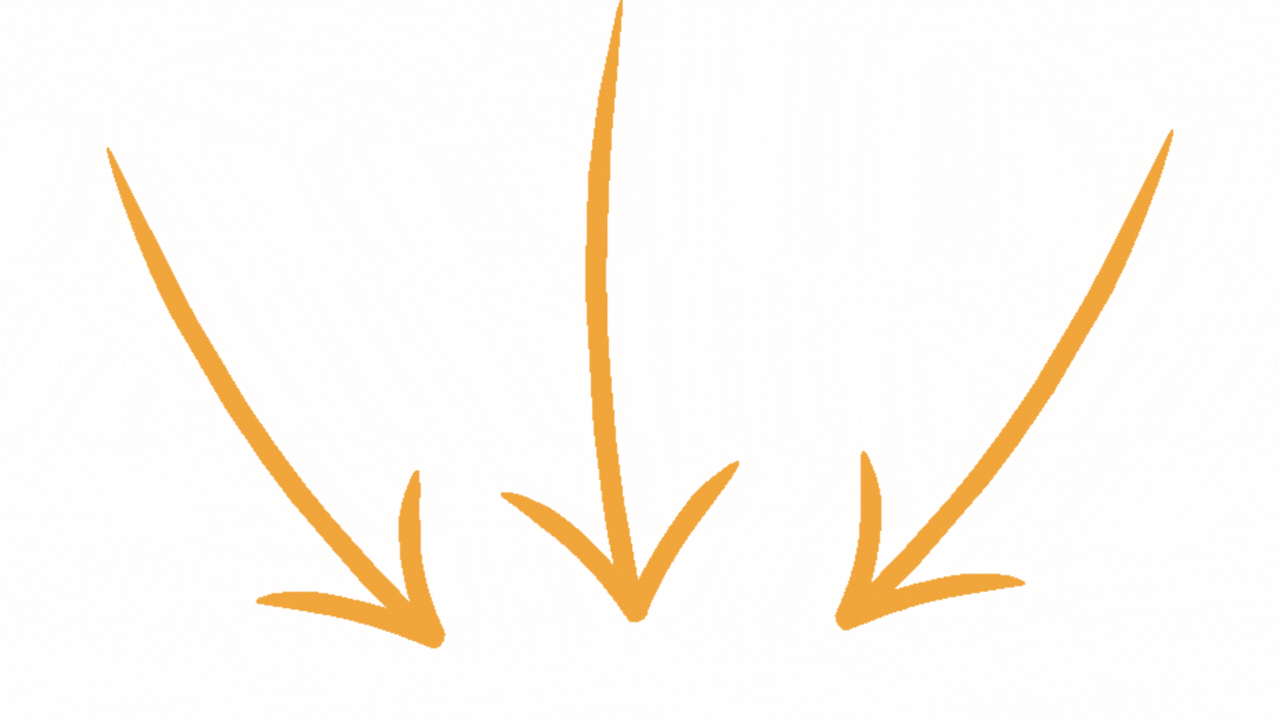
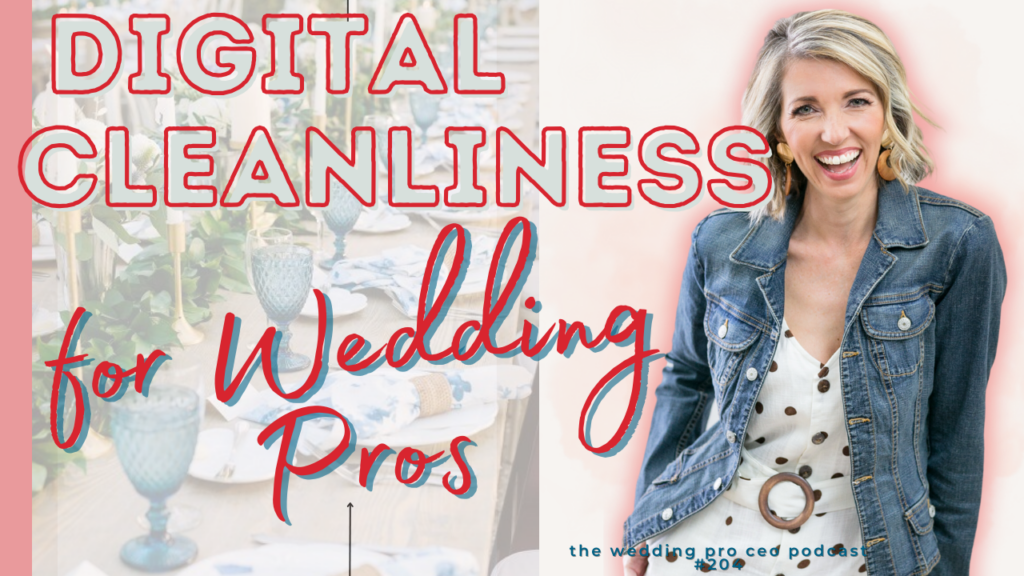
Ready to Build Your Profitable Business?
Join the Wedding Pro CEO Accelerator: A 6-month program for established wedding pros who are ready to ditch the overwhelm, create consistent profit, build their dream team and confidently grow their revenue to $100k/year and beyond.
Hey there!
I'm Brandee!
I help creative business owners sustainably scale their business so they can create a thriving career and work-life balance.
entrepreneur
small biz coach
mom
wife
browse the ceo learning hub
work with me
September 19, 2023
Digital Detox: How to Organize the Backend of Your Wedding Biz
Psst. Are you looking for speakers for your next event?
I have experience speaking at both live and virtual events, educating creative and wedding entrepreneurs how to step into their role as CEO. If you're looking for speakers for your next conference, workshop, event, or the next guest for your podcast, I'd love to see how we can collaborate!
Hey there!
I'm
Brandee!
your business bestie + mentor + coach + cheerleader for wedding professionals and creative entrepreneurs
@brandeegaar
Want to learn how to Convert more leads into buying clients?
Get the emails!
